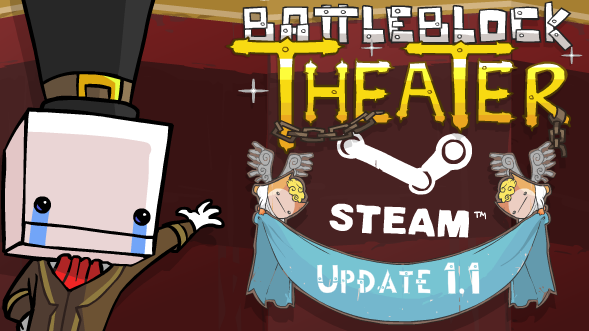
It’s been a week since we’ve launched BattleBlock Theater on Steam. Since the launch we’ve been reviewing all feedback and have come up with a short list of changes in our first update that we’re calling Update 1.1
Here’s the breakdown:
– Fixed an issue where the Castle Crashers Knight Prisoner was not awarding for a small percentage of players who own both Castle Crashers and BattleBlock on Steam
– Added an Off option for in-game Voice Chat, and made Off the Default. Players should check their settings as some may have changed!
– Made a minor change to Press to Talk remapping functionality
– Fixed an issue with players 3 & 4 not displaying in the clipboard screen during Cooperative Local Arena Play.
In the past week, we’ve heard some great things about the game we want to share. Here’s what Eurogamer Italy has to say:
“I filmati di presentazione sono realizzati ottimamente e strappano più d’una risata, nonostante la storia non sia incredibile.”
I don’t know what it means but I think that last word is incredible. We’ll take it Italy!
Also, a users review had this to say:
“I got this game for $10 during the launch sale, and I highly recommend it at that price. It’s no “Super Meat Boy”, but I don’t think we’ll see a game that steals the throne for a long, long time”
All we can really do is hope that one day we make a game that can challenge the Super Meat Boy throne. Until then, arrivederci! (That’s Italian for good bye!)

